[Flutter] 특정 위젯에 대한 제스처를 무시하기(IgnorePointer)
최근 업데이트 날짜:
요새 회사에서 개발하고 있는 앱에는 커스텀 토스트 메세지가 자주 사용된다. 그런데 토스트 메세지를 사용할 때 문제가 생겼다.
대부분의 경우에는 괜찮지만, 토스트 메세지가 버튼 위에 나타나면 토스트 메세지 때문에 버튼을 클릭할 수 없게 된다.
그래서 토스트 메시지에 대한 제스처를 무시하기 위해, IgnorePointer를 사용했다. 이번에는 IgnorePointer가 어떻게 작동하는지에 대해 간단한 예시를 통해 알아보려고 한다.
IgnorePointer 예시
아래는 IgnorePointer를 사용한 간단한 예시이다.
class HomePage extends StatefulWidget {
const HomePage({Key? key}) : super(key: key);
@override
State<HomePage> createState() => _HomePageState();
}
class _HomePageState extends State<HomePage> {
bool _ignore = false;
@override
Widget build(BuildContext context) {
return Scaffold(
appBar: AppBar(
title: const Text('IgnorePointer Example'),
),
body: Center(
child: Column(
children: [
ElevatedButton(
onPressed: () => setState(() => _ignore = !_ignore),
child: Text('ignore:$_ignore'),
),
Expanded(
child: Stack(
alignment: Alignment.center,
children: [
ElevatedButton(
onPressed: () => ScaffoldMessenger.of(context).showSnackBar(
const SnackBar(
content: Text('Button clicked'),
),
),
child: const Text('Click me'),
),
IgnorePointer(
ignoring: _ignore,
child: Container(
color: Colors.yellow.withOpacity(0.3),
height: double.maxFinite,
width: double.maxFinite,
),
),
],
),
),
],
),
),
);
}
}
화면을 보면 반투명 노란색 Container가 ‘Click me’ 버튼을 가리고 있는 것을 볼 수 있다. 이 노란색 Container를 IgnorePointer로 감싸놨다.
_ignore = false
‘Click me’ 버튼을 한번 클릭해보자.
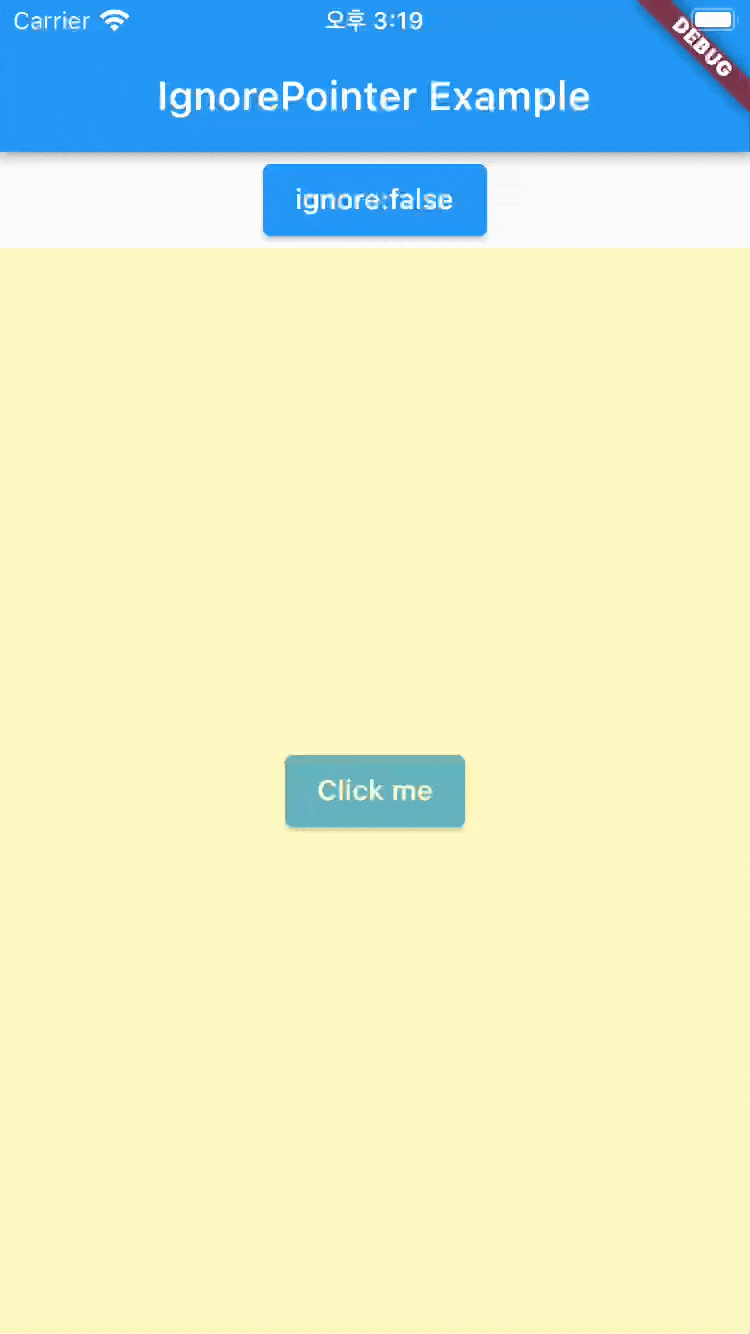
_ignore 초기 값을 false로 설정했기 때문에 노란색 Container에 막혀서 버튼이 터치되지 않는다.
_ignore = true
그럼 이번에는 최상단 버튼을 통해서 _ignore 값을 true로 변경하고 ‘Click me’ 버튼을 클릭해보자.
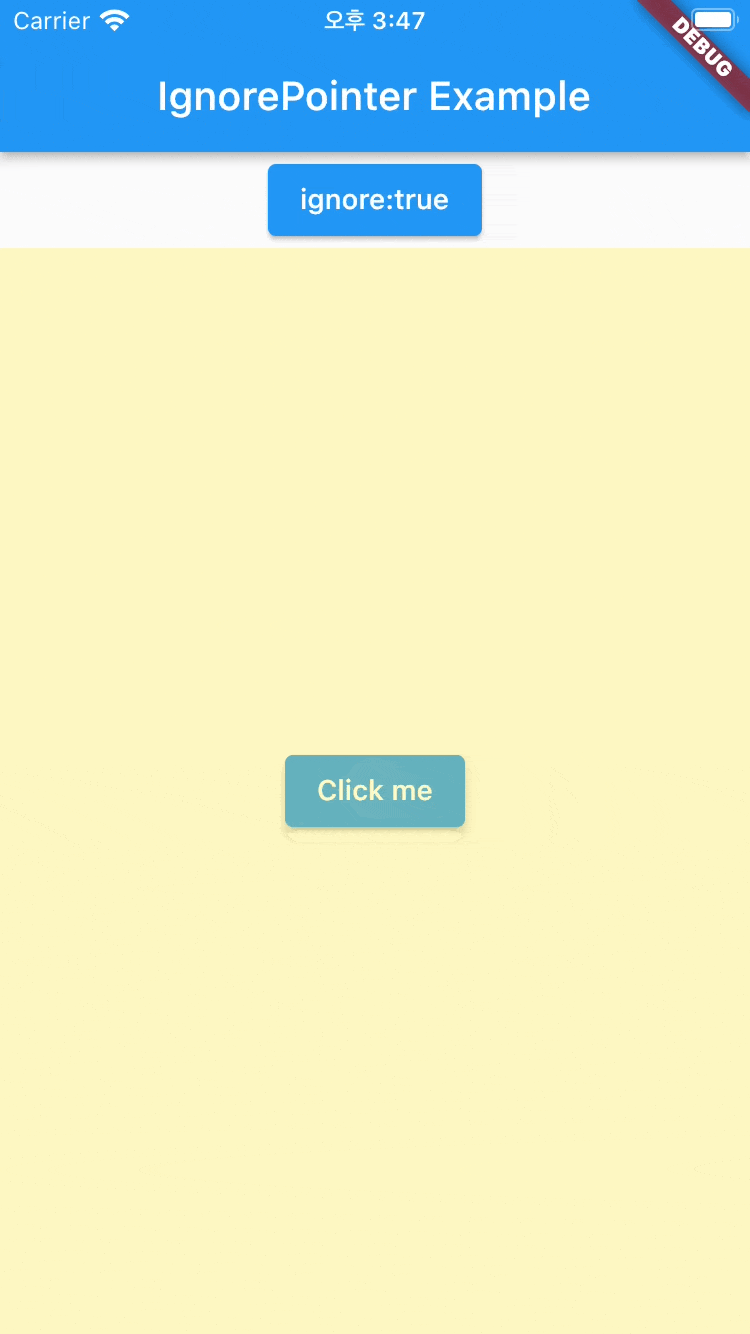
이제 노란색 Container에 대한 터치가 무시되고, 그 아래 있는 ‘Click me’ 버튼이 클릭되어 SnackBar가 나타나는 것을 확인할 수 있다.
전체 예시 코드
https://github.com/terry1213/flutter-example/tree/ignoring_widget_during_hit_testing

댓글남기기